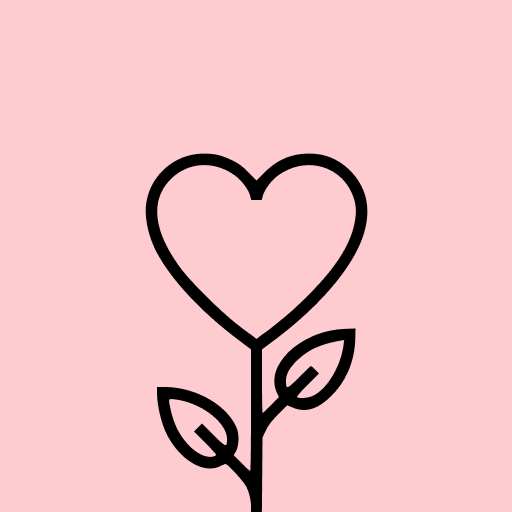- Navigation

Ringtone Maker is a free application that allows users to create custom ringtones, alarms, and notifications using various audio files including MP3, FLAC, OGG, WAV, AAC (M4A), MP4, 3GPP/AMR, and MIDI. It empowers you to select the best segment of your audio track and save it as a Ringtone, Alarm, Music File, or Notification Tone.
Creating your own distinctive ringtones is both quick and hassle-free. You can adjust the starting and ending points by moving sliders along the timeline, pressing Start and End for recording, or inputting time stamps directly. Additionally, this app functions as a music editor, alarm tone creator, ringtone cutter, and notification tone generator.
Another unique feature is the ability to record your voice or your child’s voice, transforming these recordings into ringtones or notifications. Imagine being reminded to answer calls with your child's sweet voice!
Features:
- Download free ringtones and music.
- Copy, cut, and paste effortlessly to blend multiple music files.
- Apply fade in/out effects to MP3 tracks.
- Control the volume of MP3 files.
- Preview ringtone files and set them for specific contacts.
- Visualize audio files with a scrollable waveform display at 6 different zoom levels.
- Select clip start and end points using a user-friendly touch interface.
- Listen to specific audio segments with an indicator cursor and automatic waveform scrolling.
- Play audio anywhere by tapping on the screen.
- Save trimmed audio as new files and categorize them as Music, Ringtone, Alarm, or Notification.
- Record a new audio clip for editing.
- Easily delete audio files.
- Assign ringtones directly to contacts, with options for reassigning or deleting them.
- Sort your music by Tracks, Albums, or Artists.
- Manage contact-specific ringtones.
Default Save Paths (customizable in 'Ringtone Maker' settings):
- Ringtones: Internal storage/ringtones
- Notifications: Internal storage/notifications
- Alarms: Internal storage/alarms
- Music: Internal storage/music
AD Free Version:
https://play.google.com/store/apps/details?id=com.herman.ringtone.paid
Note on Music Display:
If music files do not appear, it may be due to the Android system taking time to refresh its music database after new downloads. To accelerate this process, use the 'Scan' option in 'Ringtone Maker'. Additionally, Google Play Music is often hidden in a way that prevents other apps from accessing it. A suggested workaround is to open Google Music using the Chrome browser on your device, select the desktop view, choose your desired song, click the three dots for more options, and download it to your device before accessing it in “Ringtone Maker”.
LEGAL INFORMATION:
The ringtones and music files used in the Ringtone Maker app are available under public domain and/or Creative Commons licenses, which are credited within the app.
Frequently Asked Questions:
Tutorial:
http://www.ringcute.com/tutorial.html
Explanation of Permissions:
For the app to function effectively, certain permissions are required, including:
- android.permission.INTERNET
- android.permission.READ_PHONE_STATE
- android.permission.ACCESS_NETWORK_STATE
- android.permission.READ_CONTACTS
- android.permission.WRITE_CONTACTS
These permissions are necessary for assigning created ringtones to your contacts as the app needs to access your contact data. Rest assured, Ringtone Maker does not collect your contacts' information. For those who prefer a different option, you can try Ringpod, which offers similar functionality without requiring contact permissions: https://play.google.com/store/apps/details?id=com.herman.ringpod
Additional Permissions:
android.permission.WRITE_SETTINGS
android.permission.WRITE_EXTERNAL_STORAGE
To save a new Ringtone, the application must request access to write to your device’s SD card.
Source Code:
http://code.google.com/p/ringdroid/
http://code.google.com/p/apps-for-android/
SoundRecorder
Licenses:
Apache License, Version 2.0: http://www.apache.org/licenses/LICENSE-2.0.html
GNU Lesser General Public License: http://www.gnu.org/copyleft/lesser.html